How to prepare a file for printing warranty seals?
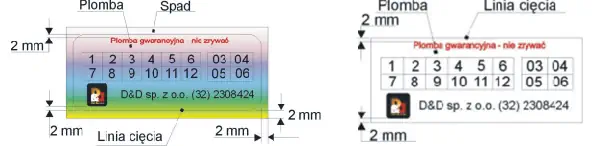
Single Seal
Any shape. Key objects (logo, text, barcodes) must not be closer than 2 mm from the cutting line.
Bleeds
Prepare the design:
- Without bleed - if the seal has a solid background (e.g. white, red) and a rectangular shape.
- With bleed - in the case of a non-uniform background (tonal transitions between seals) or shapes other than a rectangle – bleed 2 mm beyond the cutting line.
Format and print area
Sheet format: 500 mm × 345 mm.
Print area: 494 mm × 340 mm.
Layouts must be arranged on the sheet. The design must not exceed the print area. (download the template from the calculator)
Cutting line design
For rectangular seals: Cutting lines should always be vertical and horizontal – running across the entire sheet (without extending beyond the sheet).
How to prepare security cuts in the design
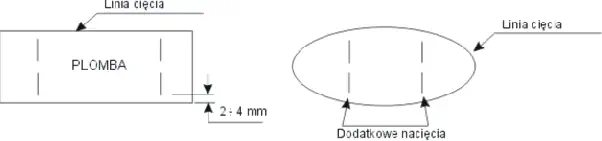
Security cuts “anti-tamper” are special cuts on the surface of the warranty seal that enhance its security effectiveness. Their purpose is to prevent the seal from being removed in one piece – they tear when an attempt is made to remove them, preventing reattachment.
- Cuts should be parallel to the shorter side of the seal – this is usually the side from which the user will try to remove the security.
- Their placement should be chosen so as not to interfere with key graphic elements, such as a barcode or logo.
- Width of a single cut: approx. 0.3 mm
- Position tolerance: ±1 mm
- Cutting lines should be designed as hairlines in red color (100% M, 100% Y) and placed in the file next to the graphic design.
- In the case of a seal sheet, a full layout of cuts should be prepared and placed on the second page of the PDF file or in a separate file.
Registration marks
Registration marks in both files (sheet + template) must be placed identically.
Do not remove registration marks from the template – leave them in both the print and cutting files.
Note!
Cutting lines must not overlap or duplicate – double cutting in one place may cause the substrate to be cut through, making it difficult to peel the label from the backing.
Properly designed cuts will ensure that warranty seals provide a high level of protection against unauthorized removal and tampering.
Job preparation
Prepare the design for UV printing.
All other rules for proper file preparation can be found in the Help section.