| face masks description top | | No print – no file needs to be attached.
With print – hanging screens available with CMYK + White print.
Attach a separate file to your order, prepared in the size that corresponds to the screen you are ordering. The file should contain a strip with the design in the exact place where it should be printed (top/bottom, etc.). Remember to remove all additional lines from your artwork, otherwise they will be printed.
PLEASE NOTE: Do not change the orientation of the strip (print area) with respect to the printing sheet. Such artwork will not be accepted. |
|
| Sizes | | Print Format | Your artwork must be contained within the allowed print area: 30 cm height, 200 cm width.
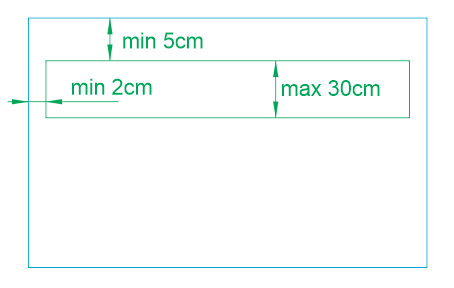 |
|
| Printing technology | Arizona 360 GT is equipped with an option of white colour print, which can be used as an independent colour
or as a necessary background to enable real colours to be achieved, when applying CMYK overprint on colour and transparent media.
Depending on the selected printing option, prepare your artwork as follows: | | Arizona 360 GT - CMYK + White | Your artwork should consist of two pages:
- The first page with a colour artwork in CMYK.
PLEASE NOTE: All elements on this page composed of CMYK – 0,0,0,0 (i.e. 'WHITE') or without an assigned colour will remain unprinted.
- The second page with an artwork for white print. Prepare your artwork as 100% Black (K 100) without other components (meaning 'Print WHITE here').
Order of printed layers:
- Overprint of transparent (clear) non-self-adhesive media is done as a mirror image (prepared by the operator).
Order: Viewer → Transparent medium → CMYK → White
- Overprint of transparent (clear) self-adhesive films is done without the mirror image effect.
Order: Viewer → CMYK → White → Film → Glue
If a different layer order is required, please provide clear instructions in the comments section.
For example: a window pane sticker applied from the inside.
Please write: Viewer (window pane) ˃ Glue ˃ Film ˃ CMYK ˃ White – Mirror image | | White Only | Overprint of colour media only.
Preparation: Prepare white as 100% Black (K 100) without additional components
(meaning 'Print WHITE here').
White tonal gradations are not allowed due to low accuracy of the proportional rendering of white colour.
For text printed in White Only technology, minimum 10-point font size is recommended. |
|
| Graphics | | Colour Model | Prepare your artwork in CMYK model (except for artwork with additional colour). If your artwork contains halftone images (textures, photos), convert it also to CMYK.
Using different colour spaces or colour models in one document (e.g. CMYK and RGB) leads to incorrect colour rendering and is not covered by warranty.  | | Rich Black | | To achieve solid, saturated black, use black composed of the following components: 33%C 33%M 33%Y 100%K. | | Tone Gradation | Do not set your tonal range for values smaller than 5%.
Do not use tonal gradation for white colour. | | Optimum Resolution | 150 – 300 dpi
Don't increase resolution through resampling. |
|
| Saving to File | | File Formats | *.CDR up to X4 (higher versions are not accepted due to exporting errors).
Please remember to outline all text.
* PDF in the PDF/X1-a format, or if your software does not enable exporting to this format - PDF 1.3 (compatible with ACROBAT 4.0).
Please remember to outline all text or embed used fonts in the file.
*. TIF in the flattened form without any additional Alpha channels. The only recommended and accepted inner compression is LZW.
*. JPG | | Additional Information | If you save your artwork as CDR file, please rememeber to:
- convert all texts to curves / paths,
w przypadku skomplikowanych projektów zawierających wiele warstw, nachodzące na siebie grafiki, cienie, przezroczystości itp. należy, na ile jest to możliwe, spłaszczyć do jednego obrazu tła, zachowując w postaci wektorowej jedynie teksty, loga, linie i inne istotne elementy projektu.
- supply your artwork with a mock-up (200-300kB JPG file) so we can check correctness of a delivered file.
If your artwork consists of more than one page, save all pages as a single file. If the selected format does not allow this, save individual pages in separate files with appropriate names (e.g.: artwork_face.tiff, artwork_face_white.tiff, artwork_back.tiff, artwork_back_white.tiff |
|
|
|
|
|