| Sizes | | Final Trim Size | Maximum final trim size should not exceed 1250 x 2480 and is limited by the size of the selected material (see the referenced table for media sizes).
Minimum final trim size is 100mm x 100mm. | | Full Bleed Size | The artwork should consist of a single-page file with trim and/or crop marks (crop marks are produced using a 90° cone cutter – they facilitate material folding).
Prepare the artwork without register marks and fill the area representing the printed pieces with a uniform colour – 100% Cyan (so that the operator can distinguish a printed piece from the waste material). Trim and/or crop marks must be visible (move them to the top).
Please note: if there are several objects to be trimmed in one file, trim marks should be at least 10 mm apart.
The cutting plan should be designed as the front side of the finished piece (important for single-sided materials and in case of cutting)
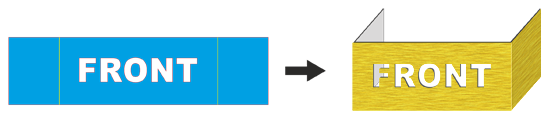
projekt rozkroju -> gotowy produkt
|
|
| Trim and crop marks | Trim marks and any aperture outlines should be marked with a black hairline (100% M + 100% Y), while crop marks should be designed as brown hairlines (60% M + 60% Y + 40% B).
We use one of the following technologies for trimming and/or cropping, depending on the selected material: a knife or a milling cutter. When designing trim marks, please follow the instructions for the selected material:| Material | Trimming technology | Minimum curve radius (R) mm | Inner vertices | Outer vertices | 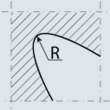 | 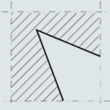 | 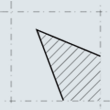 | | PCV 2-3mm | knife | 6 | acceptable | acceptable | | Kappa 5mm | knife | 10 | acceptable | acceptable | | Kappa 10mm | knife | 15 | acceptable | acceptable | | Tusand 10mm | knife | 15 | acceptable | acceptable | | Other materials | frez | 4 | unacceptable | acceptable |
Please note: trim marks that are not designed according to the above instruction may cause tearing of the edges.
Considering the duration of trimming, while designing:
- You should use straight lines instead of curved lines wherever it is possible.
- You should not increase the number of vertices more than necessary for the delineation of the curve.
- You should try to connect lines in such way that there would be only a few long, connected lines instead of many short lines in your artwork.
- Trim marks cannot overlap.
- Trim marks must take on the form of closed lines.
Please note!
If, due to the complexity of shape or non-optimal preparation of a file, the plotter operation time increases significantly, D&D reserves the right to change the price. The client will be informed of this before the job is carried out. |
|
| Saving to File | | File Formats | Preferred: PDF
Accepted: CDR, TIFF, JPG (not recommended).
Please note: In case of INDESIGN software, we accept only PostScript files. Otherwise, please use the Comment section to inform us: "Attention: InDesign file. Convert to PS, please". CDR
Accepted: PDF, DXF
|
|
|
|
|
|