| Sizes | | Final Trim Size | The maximum size of a single expanded shape must not exceed:
– 1790 mm x 1190 mm for pieces picked up in person
– 1700 mm x 1100 mm for shipped pieces | | Full Bleed Size | The artwork should contain one file for printing (with register marks) and a second file with trim marks and score marks plus register marks positioned in the same place as in the file for printing (in order to enable alignment). Maximum full bleed size is 1790 mm x 1190 mm. All cutting plan objects should be placed in one file so as to take up minimum space. If all expanded objects of the cutting plan do not fit on one sheet, place the outstanding objects in a separate file.
On the last page, design the trim/milling marks according to the instructions below.
| | Bleed | | Both background and all design elements which touch the job's edges have to be extended beyond them. By the adv stands 5 mm bleed has to be always added on each job's edge. |
|
| Trim and crop marks | Trim marks and any aperture outlines should be marked with a black hairline (100% M + 100% Y), while crop marks should be designed as brown hairlines (60% M + 60% Y + 40% B).
We use one of the following technologies for trimming and/or cropping, depending on the selected material: a knife or a milling cutter. When designing trim marks, please follow the instructions for the selected material:| Material | Trimming technology | Minimum curve radius (R) mm | Inner vertices | Outer vertices | 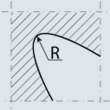 | 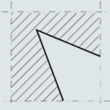 | 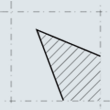 | | PCV 2-3mm | knife | 6 | acceptable | acceptable | | Kappa 5mm | knife | 10 | acceptable | acceptable | | Kappa 10mm | knife | 15 | acceptable | acceptable | | Tusand 10mm | knife | 15 | acceptable | acceptable | | Other materials | frez | 4 | unacceptable | acceptable |
Please note: trim marks that are not designed according to the above instruction may cause tearing of the edges.
Considering the duration of trimming, while designing:
- You should use straight lines instead of curved lines wherever it is possible.
- You should not increase the number of vertices more than necessary for the delineation of the curve.
- You should try to connect lines in such way that there would be only a few long, connected lines instead of many short lines in your artwork.
- Trim marks cannot overlap.
- Trim marks must take on the form of closed lines.
Please note!
If, due to the complexity of shape or non-optimal preparation of a file, the plotter operation time increases significantly, D&D reserves the right to change the price. The client will be informed of this before the job is carried out. |
|
| Graphics | | Colour Model | Prepare your artwork in CMYK model (except for artwork with additional colour). If your artwork contains halftone images (textures, photos), convert it also to CMYK.
Using different colour spaces or colour models in one document (e.g. CMYK and RGB) leads to incorrect colour rendering and is not covered by warranty.  | | Rich Black | | To achieve a full, dark black, use a black color composed of 33%C 33%M 33%Y 100%K. For printing on backlit materials, use 60%C 55%M 50%Y 100%K. | | Tone Gradation | Do not set your tonal range for values smaller than 5%.
Do not use tonal gradation for white colour. | | Optimum Resolution | 150 – 300 dpi
Don't increase resolution through resampling. |
|
| Saving to File | | File Formats | Accepted: *.CDR up to X4 (higher versions are not accepted due to exporting errors).
Please remember to outline all text.
* PDF in the PDF/X1-a format, or if your software does not enable exporting to this format - PDF 1.3 (compatible with ACROBAT 4.0).
Please remember to outline all text or embed used fonts in the file.
*. TIF in the flattened form without any additional Alpha channels. The only recommended and accepted inner compression is LZW.
*. JPG
| | Additional Information | If you save your artwork as CDR file, please rememeber to:
- convert all texts to curves / paths,
w przypadku skomplikowanych projektów zawierających wiele warstw, nachodzące na siebie grafiki, cienie, przezroczystości itp. należy, na ile jest to możliwe, spłaszczyć do jednego obrazu tła, zachowując w postaci wektorowej jedynie teksty, loga, linie i inne istotne elementy projektu.
- supply your artwork with a mock-up (200-300kB JPG file) so we can check correctness of a delivered file.
If your artwork consists of more than one page, save all pages as a single file. If the selected format does not allow this, save individual pages in separate files with appropriate names (e.g.: artwork_face.tiff, artwork_face_white.tiff, artwork_back.tiff, artwork_back_white.tiff |
|
|
|
|
|